As we move into 2024, YouTube continues to be a crucial platform for content creators, marketers and brands around the world. Understanding YouTube Analytics is essential to navigating and standing out in this increasingly competitive digital space.
That’s why, from accurately interpreting viewing trends to optimizing your content strategies based on analytics data, we’ll guide you through everything you need to know to succeed on YouTube in 2024.
Whether you are a content creator or an established brand, this article will provide you with the insights you need to improve your reach, increase viewer engagement and maximize the impact of your YouTube videos.
What is YouTube Analytics?
YouTube Analytics is a powerful and comprehensive tool provided by YouTube for content creators, marketers and channel owners to better understand the performance of their videos and channels.
Importantly, this tool offers a wide range of data and metrics that allow users to deeply analyze audience behavior, viewing trends, and overall content performance.
Youtube Analytics Features
- Performance metrics: YouTube Analytics shows data such as number of views, viewing time, audience retention rate, and subscriber growth, which helps measure the popularity and reach of videos.
- Audience analytics: Provides detailed information on audience demographics, including age, gender, geographic location and viewing preferences, allowing creators and brands to tailor their content to their target audience.
- User interactions: Analyzes how viewers interact with videos through likes, comments and shares, providing insight into how the content resonates with the audience.
- Traffic sources and discovery: Shows how viewers find videos, whether through YouTube search, recommendations, social networks or other sources, helping to understand and optimize content distribution strategies.
- Financial performance (for monetized channels): Provides information on revenue generated, which is vital for content creators looking to monetize their channels.
- Content analysis: Helps identify which types of videos work best, which are the most popular topics and which content strategies are most effective.
- Tracking engagement over time: Shows how much time viewers spend watching videos and how their attention is maintained over time.
- Customization and comparison: Allows you to customize the time period for analysis and compare different metrics to gain a deeper understanding of channel performance.
Benefits of Youtube Analitics
YouTube Analytics offers significant benefits for content creators, marketers and channel owners on YouTube.
In-depth understanding of the audience:
- It provides detailed data on who your viewers are, including demographics, interests and viewing habits, which allows you to create personalized and engaging content.
2. Content performance optimization:
- By analyzing which videos perform the best in terms of views, viewing time and engagement, you can identify which types of content resonate most with your audience and adapt your strategies.
3. Improvement of the marketing strategy:
- By analyzing the traffic sources and discovery trends of your videos, you can optimize your marketing and promotional efforts to reach a wider audience.
4. Channel growth monitoring:
- It allows you to closely track the growth of your channel, including subscriber growth and how your marketing efforts impact this growth.
5. Audience engagement assessment:
- Interaction metrics such as likes, comments and shares provide a measure of audience engagement, which is crucial to building an active and engaged community around your channel.
6. Measuring financial performance:
- For monetized channels, it provides valuable information on revenue generated, allowing you to understand which content is most profitable and adjust your monetization strategies.
7. Identification of opportunities for improvement:
- By analyzing audience retention metrics and thumbnail click-through rates, you can identify areas for improvement in your videos and how you present them to your audience.
8. Information for future content planning:
- By understanding your audience’s trends and preferences, you can better plan your content calendar, making sure it is aligned with your viewers’ interests and behaviors.
18 key YouTube analytics metrics
In YouTube Analytics, there are a variety of key metrics to understand the performance of your videos and your channel:
- Views: Total number of times your videos have been viewed.
- Viewing time: The amount of time viewers have spent watching your videos.
- Subscribers: The number of subscribers gained or lost in a period.
- Audience retention rate: Percentage of a video viewed by viewers on average.
- Traffic sources: Where viewers come from (search, recommendations, other channels).
- Impressions and CTR: That is, how many times your thumbnails were displayed and what percentage of those impressions led to a click.
- Engagement: Includes likes, dislikes, comments and shares.
- Top videos by views: Organize your most popular videos in terms of views.
- Audience demographics: Age, gender, geographic location and other demographics of your viewers.
- Average viewing duration: Average time viewers spend watching each video.
- Percentage of views from mobile devices: Percentage of your views come from mobile devices versus computers.
- Cards and annotations: Performance of interactive cards and annotations in your videos.
- YouTube playback pages: Where on YouTube your videos are being viewed (homepage, channel, other).
- Playlist performance: How playlists contribute to your views and viewing time.
- External sources: How many views come from websites and applications outside YouTube.
- Revenue generated (for monetized channels): How much money you are making from your videos.
- Peak live viewers (for live broadcasts): The maximum number of viewers at any given time during a live broadcast.
- Real time activity: Real time activity in your videos during the last 48 hours.
How to view YouTube analytics for other channels?
Viewing detailed YouTube analytics, such as those provided by YouTube Analytics, is not possible for channels you do not own due to YouTube’s privacy and data security policies.
However, there are several ways to gain insights about the performance of other YouTube channels:
1. Public Statistics Available on YouTube:
- Some basic data is publicly available on any YouTube channel page, such as the total number of subscribers and total views of the channel.
- You can observe the number of comments, likes and dislikes on individual videos.
2. Third Party Analysis Tools:
- There are several third-party tools and services that offer YouTube channel analytics. These tools, such as Social Blade, VidIQ and TubeBuddy, provide estimates of views, subscriber growth and other performance metrics.
- Please note that the accuracy of these tools may vary and the data are generally estimates based on public information.
3. Market Comparisons and Trends:
- The tools mentioned above can also provide cross-channel comparisons and general trends in specific niches or categories.
4. Content Analysis and Strategy:
- Even if you can’t see specific analytics data, you can analyze content from other channels to understand their strategy. Look at the frequency of posting, the types of videos they upload, the length of the videos, and how they interact with their audience.
5. Reviews and Case Studies:
- Look for reviews and case studies of successful channels. Often, digital marketers and content creators share their analysis and insights on popular channels.
YouTube Trends Dashboard:
- Although it does not offer channel-specific analytics, YouTube Trends Dashboard can be a useful tool for understanding what content is popular in different regions and demographics.
Best YouTube analytics tools for 2024
By 2024, several tools are highlighted in YouTube analytics, offering advanced and useful capabilities to understand and improve the performance of your YouTube channel.
These tools also vary in functions, from providing detailed statistics to offering insights to optimize your content. Here are some of the best:
YouTube Analytics:
YouTube’s native tool remains essential, providing detailed and specific data on the performance of your videos and channel.
2. VidIQ:
VidIQ offers a range of features including keyword analysis, trend tracking, and optimization suggestions to improve the SEO of your videos.
3. TubeBuddy:
This tool is known for its ease of use and for offering a range of features, such as keyword research, competition analysis and optimization suggestions.
4. Social Blade:
Social Blade is excellent for analyzing growth trends and comparing statistics with other channels, providing a useful overview of YouTube performance.
5. Google Analytics:
For those who embed their videos on websites, Google Analytics can be a valuable tool for tracking how users interact with your videos outside of YouTube.
6. NoxInfluencer:
It is a platform that offers YouTube analytics, with a focus on channel comparison and influencer performance tracking.
7. Tubular Labs:
This tool provides advanced analytics and is particularly useful for brands and agencies seeking detailed data and market comparisons.
8. Brandwatch:
It is a social listening tool that also offers YouTube analytics, useful for understanding audience trends and brand perception.
9. Hootsuite:
Although best known as a social media management tool, Hootsuite also offers analytics capabilities for YouTube, which is useful for an integrated marketing strategy.
10. Quintly:
Quintly is an advanced analytics tool that allows users to track and compare the performance of various YouTube channels in detail.
YouTube is dynamic and ever-changing, and keeping up with these analytics tools and techniques is crucial to stay one step ahead in 2024 and beyond.
Importantly, these tools not only help you track the basic performance of your videos and channels, but also provide in-depth analytics on your audience demographics, viewing behavior, market trends and optimization strategies.
If you need help, remember in Kiwop we are ready to help you. Contact us!

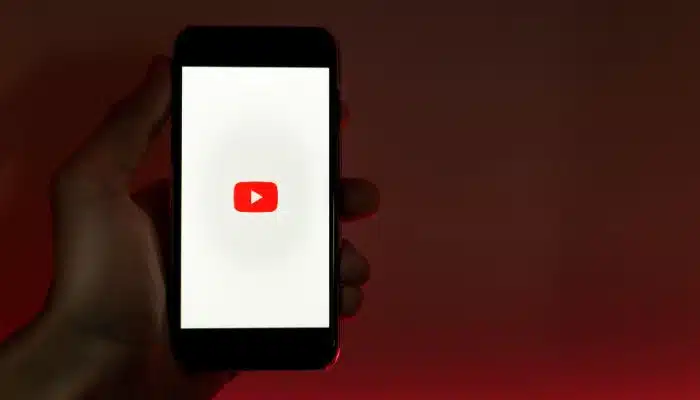


Leave a Reply